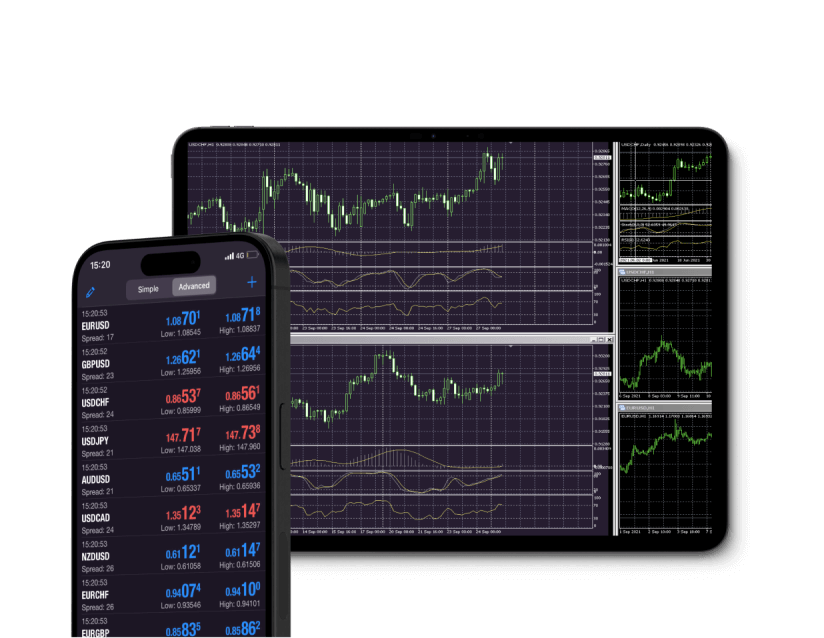
MetaTrader 4 (MT4) has established itself as a leading platform for forex trading, offering an array of features designed to assist traders in analyzing financial markets. Whether you’re a seasoned trader or just starting out, understanding how to install and use mt4 for windows is essential. Here’s a concise guide to help you get started.
Downloading and Installing MT4
First, you need to download the MT4 application. Visit your broker’s official website and locate the MT4 download link. Alternatively, you can go directly to the MetaQuotes official site.
Once downloaded, follow these steps for installation:
1.Run the Installer: Open the downloaded file. The installation wizard will guide you through the process.
2.Accept Terms and Conditions: Read and agree to the terms. Click ‘Next’ to proceed.
3.Choose Installation Folder: By default, MT4 installs in your “Program Files” folder. You can change this location before continuing.
4.Complete Installation: After the application is installed, launch it to verify the setup.
Setting Up MT4
When you open MT4 for the first time, the login screen will appear. You’ll need the login credentials provided by your broker. These details include your account number, password, and server name.
Enter the information and select the correct server before clicking the “Log in” button. MT4 will connect to your broker’s server, allowing you to access your trading account.
Navigating MT4’s Key Features
To utilize MT4 efficiently, it’s vital to understand its layout and tools.
1.Market Watch
Located on the left, this window displays live price feeds for currency pairs and other instruments. You can add or remove assets by right-clicking in the window and selecting “Symbols.”
2.Navigation
The navigator enables quick access to your account, indicators, expert advisors, and scripts. Drag and drop items into your chart to activate them.
3.Charts and Timeframes
MT4’s charting tools allow you to analyze price movements. Use indicators like Moving Averages or Bollinger Bands to evaluate trends.
4.Placing Trades
To execute a trade, click “New Order.” Specify your trade size, stop loss, take profit, and select Buy or Sell.
Final Thoughts
MT4 on Windows PCs provides a robust environment for trading and market analysis. Acquiring familiarity with its features will enhance your trading strategy while making technical analysis more accessible.
How to Install and Use MT4 for Windows PCs
Categories:


